Why CRM Technical Debt Sneaks In Early
Technical debt in a CRM rarely explodes overnight. It accumulates imperceptibly through quick fixes, rushed go-lives, unclear ownership, and integrations that “just work” until they don’t. The result is a system that’s expensive to change, hard to trust, and increasingly out of sync with how your team actually sells, markets, and serves customers. The good news: with a disciplined approach, you can avoid most CRM technical debt before it starts—and pay down existing debt without stalling growth.
If you’re planning a new implementation or refactoring your current platform, start with a clear strategy and an operating model that scales. The principles below apply whether you’re on Salesforce or HubSpot, or using both together. For implementation support, you can explore our CRM implementation services and our practical CRM migration checklist.
- Symptoms of early-stage debt: proliferating custom fields, conflicting automations, manual spreadsheet workarounds, brittle integrations, and slow admin cycles for simple requests.
- Root causes: feature-first configuration without business context, unmanaged customization sprawl, no sandboxed change process, missing data standards, and lack of clear ownership.
- High cost of delay: as the CRM becomes a bottleneck, teams lose confidence in data, adoption stalls, and downstream systems inherit broken assumptions.
Anchor Decisions in Outcomes, Not Features
Define business capabilities and success metrics
Instead of listing features to “turn on,” frame your CRM around capabilities—lead routing, pipeline visibility, renewal forecasting, case triage—and map these to measurable outcomes. Tie each capability to a KPI such as conversion rate, sales cycle time, NPS, or first-response SLA. This creates a value-first backlog and prevents feature creep. For a structured approach, download a template from our CRM requirements toolkit.
Prioritize with a value-versus-complexity lens
Use a simple 2x2 to force trade-offs. Ship high-value, low-complexity capabilities first; defer low-value items—even if they’re easy—until they support a larger outcome. This is how you avoid the common trap of “quick wins” that add long-term complexity for minimal return.
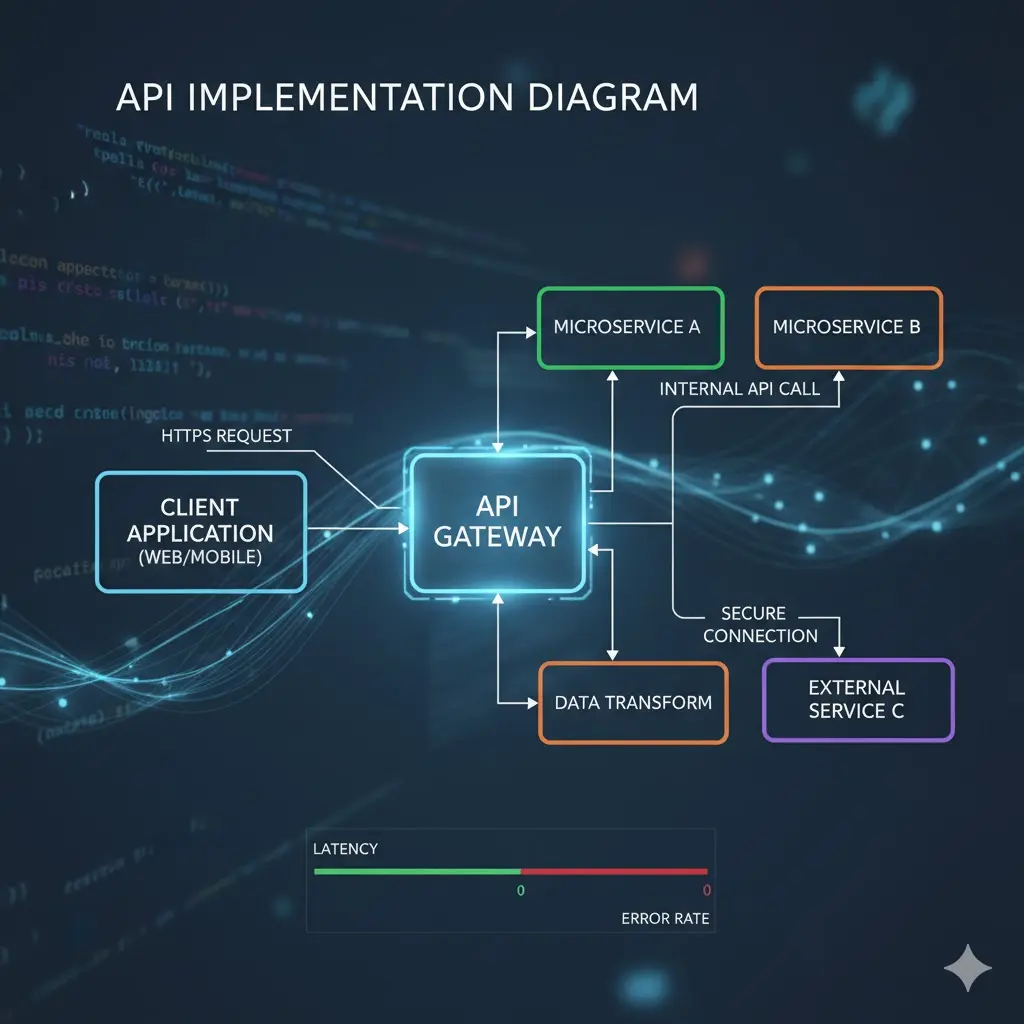
Design a Durable, Minimal Data Model
Standardize objects, fields, and naming conventions
Agree on canonical definitions for core objects (e.g., Lead, Contact, Account/Company, Opportunity/Deal, Case/Ticket) and the minimal set of fields needed to operate. Establish standards for field names, picklist values, and help text. In Salesforce, consult the Salesforce Help portal for object best practices; in HubSpot, see Set up your CRM guidelines. Consistency reduces user confusion and prevents forked logic in automation, reports, and integrations.
Create a field request and approval workflow
New fields are the oxygen of technical debt. Require business justification, owner, downstream usage, and planned retirement date for each new field. Bundle changes into scheduled releases. Maintain a living data dictionary—owner, description, format, allowed values, and lineage. For practical governance patterns, read our guide to CRM data governance.
Use validation, required fields, and picklists deliberately
Validation rules, required fields, and picklists improve data quality, but too many can block productivity. Gate only the fields necessary for a stage transition or SLA, and make advanced requirements conditional. In HubSpot, learn about object imports and properties in Import objects. In Salesforce, review Data Import Wizard guidance and validation best practices.
Favor Configuration Over Custom Code
Leverage native automation first
Most use cases can be solved with native tools: Salesforce Flow or declarative assignment rules; HubSpot Workflows for routing, notifications, and enrichment. Use code only when there’s a clear, documented gap and measurable ROI. HubSpot documentation: Workflows. Salesforce patterns and guardrails are in Salesforce Help.
Encapsulate logic, avoid duplication
When you must write code or complex flows, centralize logic and reuse it. Duplicate automation inevitably drifts, creating contradictory outcomes and race conditions. Document each automation’s purpose, triggers, and owners. Add in-app descriptions and help text so future admins understand intent.
Treat Integrations Like Products
Choose the right integration pattern
Pick an approach based on data freshness, volume, and coupling:
- App marketplace connectors for quick, supported syncs (HubSpot: Connect apps to HubSpot).
- iPaaS for orchestration, transformation, and monitoring across many endpoints.
- Direct APIs when latency, scale, or custom logic demands it—budget for error handling and retries.
Document contracts: which system owns which field, sync direction, frequency, and conflict resolution rules. Use correlation IDs for observability. Establish API usage alerts so you never learn about rate limits from a failed end-of-quarter sync.
Design for failure
Transient errors are normal. Build idempotent operations, queues, and DLQs (dead-letter queues). Create replay procedures and dashboards to track sync lag and error rates. Assign every integration a named owner and escalation path.
Adopt CRM DevOps From Day One
Use sandboxes and a release train
Never build directly in production. Maintain at least three tiers: developer sandboxes, a shared UAT sandbox, and production. Salesforce guidance: Sandboxes. HubSpot supports sandbox accounts as well: Create and use a sandbox account. Run a predictable release train (e.g., biweekly) so requests flow through grooming, build, test, and release without fire drills.
Version control and change packaging
Track configuration as metadata where possible, and keep a changelog at minimum. For Salesforce, package changes or use change sets: Change Sets. Require peer review for automations, flows, and integration mappings. Tag every change to a ticket with acceptance criteria.
Automated testing and UAT
Automate what you can—unit tests for code, regression checks for critical flows—and standardize User Acceptance Testing scripts for the rest. Build test data sets to validate lead routing, lifecycle transitions, E2E opportunity creation, and closed-won workflows. Track test coverage against your riskiest processes.
Security, Roles, and Access That Scale
Least privilege by default
Granular permissions reduce accidental changes and data sprawl. In Salesforce, prefer permission sets over profile bloat: Permission sets overview. In HubSpot, set standards for users and teams: Manage users and teams and consult the Permissions guide. Review sharing rules quarterly and revoke stale access.
Auditability and change visibility
Enable field history where critical, log integration operations, and archive change plans and test results. A searchable audit trail is priceless when diagnosing edge cases and preventing repeat incidents.
Data Quality Is a Lifecycle, Not a One-Time Project
Operationalize deduplication and enrichment
Run dedupe as a recurring job, not a clean-up day. Use standard duplicate management in Salesforce (Duplicate Management) and HubSpot’s deduplication tools (Duplicate contact records). Align dedupe rules with territory, lifecycle stage, and account hierarchies to avoid sales conflicts.
Control imports and bulk updates
Restrict import permissions to trained roles, and provide validated templates. In Salesforce, see Data Loader and Data Import Wizard. In HubSpot, review Import objects. For any bulk change, require a backup/export, a runbook, and a rollback plan.
Create golden sources and ownership
Define source-of-truth systems by field. For example, product catalog in ERP, marketing consent in MAP, support entitlements in CS platform. Make ownership explicit and enforce sync direction. Avoid bi-directional sync on high-volatility fields unless you have robust conflict resolution.
Drive Adoption With Enablement, Not Just Training
Design the system around how people work
Adoption debt becomes technical debt: if people can’t or won’t use the system, admins will layer more automations and prompts to compensate. Involve end users early, prototype in sandboxes, and use in-app guidance where available. Salesforce offers In-App Guidance. HubSpot provides prescriptive setup paths in Set up your CRM.
Operationalize feedback loops
Create a clear channel for requests and bug reports. Groom a public backlog, publish a release calendar, and celebrate shipped improvements. Adoption grows when teams see their feedback reflected in the product.
Governance That Prevents Drift
Establish roles, RACI, and a change advisory cadence
Define who owns data standards, who approves schema changes, who manages integrations, and who signs off on releases. A lightweight Change Advisory Board (CAB)—even a 30-minute weekly standup—keeps decisions transparent and aligned. For a governance starter kit, see our CRM governance services.
Backlog hygiene and release notes
Every idea should have an owner, business case, effort estimate, and dependencies. Archive stale requests. Publish release notes and short loom-style walkthroughs to reduce retraining debt.
Plan Migrations and Consolidations Strategically
Freeze and refactor before migrating
Migrations multiply existing messes. Freeze new feature work, rationalize fields and automations, and remove dead integrations before you move. Use a data mapping table and cutover plan with mock runs. Our step-by-step CRM migration checklist covers scope, data, and changeover risks.
Execute in waves with business continuity
Phase go-lives by team or region, pilot with champions, and maintain a hypercare window with clear SLAs. Validate critical path processes—lead capture, routing, pipeline updates, case intake, renewal flows—before expanding.
Budget for Sustainability, Not Just Launch
Allocate for run, not only build
Healthy CRM programs budget 60–70% for run/optimize and 30–40% for net new features after launch. That run budget funds governance, refactoring, and incremental UX improvements that avoid compounding debt.
Measure ROI with leading and lagging indicators
Track both business outcomes and system health:
- Business: conversion rate, pipeline velocity, forecast accuracy, renewal rate, CSAT.
- System health: duplicate rate, field utilization, automation error rate, sync lag, time-to-change, and user satisfaction.
When to Refactor vs. Rebuild
Use threshold signals
Refactor when issues are localized—overlapping automations, redundant fields, a brittle integration—and the core data model still fits. Consider replatforming or major redesign when:
- Core objects or lifecycle stages no longer match your business.
- Average time-to-change exceeds your release train cadence.
- Field utilization is low and reporting is untrustworthy despite remediation.
- Integrations cannot meet SLAs without major rearchitecture.
Run a structured assessment with scorecards for data, automation, integrations, and adoption. See how we evaluate platforms in this CRM scale-up case study.
Salesforce- and HubSpot-Specific Guardrails
Salesforce tips to reduce debt
- Prefer Salesforce Flow over legacy workflow rules and Process Builder for maintainability. Document entry criteria and subflows.
- Consolidate profiles; use permission sets to grant exceptions (Permission sets).
- Use sandboxes for every change; promote via change sets or pipelines (Change Sets, Sandboxes).
- Enable Duplicate Management and validation on critical fields (Duplicate Management).
- Centralize integrations through a managed pattern; log API responses and correlate by record ID.
HubSpot tips to reduce debt
- Use Teams and permissions to segment access (Users and teams, Permissions guide).
- Standardize properties with naming conventions and help text; manage via property settings.
- Consolidate Workflows; avoid overlapping triggers and race conditions (Workflows).
- Use a Sandbox account for testing changes (Sandbox account).
- Control imports and dedupe regularly (Import objects, Duplicate contact records).
Operational Playbook: A Week-in-the-Life of Healthy CRM
Monday: Intake and triage
Review requests, tag each with a capability and KPI, and reject those that don’t connect to outcomes. Assign owners and clarify acceptance criteria.
Tuesday–Wednesday: Build and review
Configure in sandbox, write or update the data dictionary, and add user-facing help text. Peer review for flows, properties/fields, and integration mappings. Update the changelog.
Thursday: Test
Run automated checks and UAT scripts in the shared UAT sandbox. Validate lead routing, lifecycle transitions, and integration syncs with test data. Fix defects before cut.
Friday: Release and communicate
Promote changes on the release train. Publish release notes and a short video walkthrough. Update any self-service documentation and announce office hours.
Monthly: Governance and clean-up
Archive unused fields, retire redundant workflows, and review permission drift. Reassess KPIs and roadmap. This cadence keeps the CRM lean and debt-free.
Metrics That Spotlight Debt Early
- Field utilization: % of fields with non-null values for target objects. Low utilization signals schema bloat.
- Automation error rate: number of failed flows/workflows per 1,000 transactions. Rising errors indicate conflicting logic.
- Duplicate rate: percent of new records flagged as dupes. High rates point to weak gating and dedupe rules.
- Time-to-change: elapsed time from request to production. Long cycles suggest environment or review bottlenecks.
- Integration lag: average delay between source and target updates. Spikes indicate capacity or error-handling issues.
- User satisfaction: periodic pulse survey on ease of use and data trust. Declines precede adoption debt.
Practical Checklist to Avoid CRM Technical Debt
- Map capabilities to KPIs and prioritize by value/complexity.
- Adopt naming conventions, a field request workflow, and a data dictionary.
- Limit required fields to stage gates; prefer picklists over free text.
- Favor declarative automation; centralize any code or complex logic.
- Treat integrations as products with owners, contracts, and monitoring.
- Use sandboxes, version control, peer review, and a release train.
- Grant least privilege access; audit sharing and history.
- Operationalize dedupe, bulk-change runbooks, and source-of-truth rules.
- Design for adoption with in-app guidance and a feedback loop.
- Fund ongoing governance and publish release notes.
Partner With Specialists Who Build for the Long Term
Avoiding technical debt is as much about culture and process as tools. If you want a hands-on partner to architect a scalable data model, set up DevOps, and guide adoption, our team can help. Explore our CRM implementation services, see our partnerships for Salesforce and HubSpot, and get in touch via Contact. We’ll meet you where you are—new build, migration, or remediation—and help you ship a CRM your teams love and your future self will thank you for.